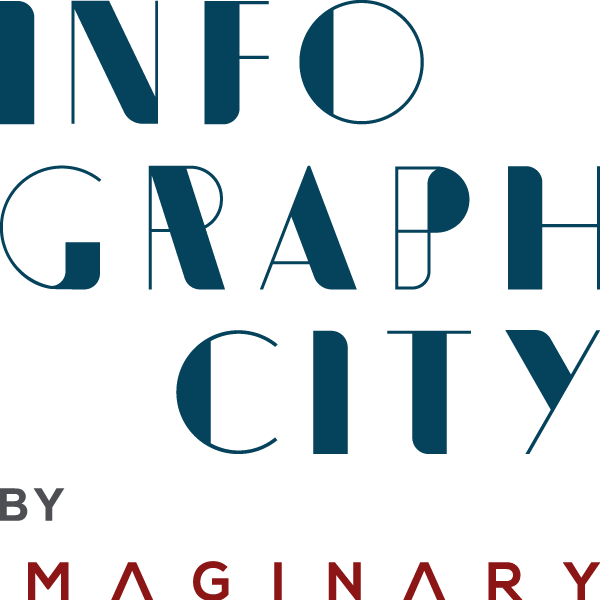The Ultimate Guide to Crafting a Last-Minute Slide Design in PowerPoint
If you’re like me—a busy professional juggling remote work and frequent travel—you’ve probably found yourself racing against the clock to prepare slides for a meeting or presentation. Over time, I’ve mastered the art of making PowerPoint work in my favor, regardless of tight deadlines or unforeseen circumstances.
By embracing flexibility and simplicity in slide design, I’ve discovered that creating effective presentations doesn’t have to be a time-consuming ordeal. With a bit of strategic planning, you can assemble engaging slides in mere minutes.
In this comprehensive guide, I’ll share my top tips for designing last-minute PowerPoint presentations that captivate your audience without adding stress to your schedule. Let’s dive in!

What Defines an Effective Last-Minute Slide Design?
When time is of the essence, simplicity becomes your best ally. The goal is to convey your message clearly and concisely, so keep your slides brief—with no more than one sentence per bullet point. Minimizing text not only streamlines your preparation but also enhances audience engagement, making it easier for them to follow along.
Incorporate Visuals
Visual elements are powerful tools that communicate ideas faster than text alone. Whenever possible, include relevant images, charts, or graphs to illustrate your points. If you’re pressed for time and can’t source visuals, consider using bullet points to break up text and highlight key information.
Choose Readable Colors and Fonts
Opt for color schemes that offer high contrast between text and background to ensure readability. Avoid dark colors on dark backgrounds, which can make content difficult to see. Stick to easy-to-read fonts and use sizes no smaller than 18-point—24-point is even better for clear visibility.
Enhance with Colors and Graphics
To make your last-minute slide design more engaging, infuse it with color and graphic elements. It’s easy to focus solely on text when in a rush, but a visually appealing presentation can make a significant difference. Utilize PowerPoint’s built-in tools or resources like royalty-free image libraries to find visuals that complement your topic and save you time.
Plan Your Content Ahead of Time
Even when you’re short on time, a little planning goes a long way. Outline your presentation’s main points before you start designing slides. This could be a simple list of sections or a more detailed storyboard. Knowing the flow of your presentation helps you create slides more efficiently and ensures that you cover all necessary content.
Here are some quick planning methods:
Write a Brief Outline: Jot down the key points you need to cover.
Use PowerPoint Templates: Start with a pre-designed template and fill in your content.
Sketch a Storyboard: Visualize the sequence of your slides on paper before digitizing them.
Understand Time Constraints
Be aware of any time limits or restrictions for your presentation. If the meeting has a strict schedule, prioritize essential information and keep designs straightforward. There’s no need to invest time in elaborate layouts if you’ll need to condense them later.
Avoid Complex Layouts
When you’re rushing, simplicity isn’t just about content—it’s also about design. Resist the urge to create intricate layouts. Simple, clean slides are more effective and less time-consuming to produce. Remember, the primary goal is to communicate your message clearly.
Final Thoughts: Seize the Moment with Efficient Slide Design
Creating a last-minute slide design in PowerPoint doesn’t have to be a daunting task. By focusing on simplicity, leveraging visuals, and planning your content—even briefly—you can develop a compelling presentation quickly and efficiently.
So the next time you’re up against the clock preparing for a meeting or presentation, don’t panic. Follow these steps, and you’ll deliver a polished PowerPoint that engages your audience without overwhelming yourself.
Reference:
For more tips on effective PowerPoint design, visit Microsoft’s Guide to Creating and Delivering Effective Presentations.