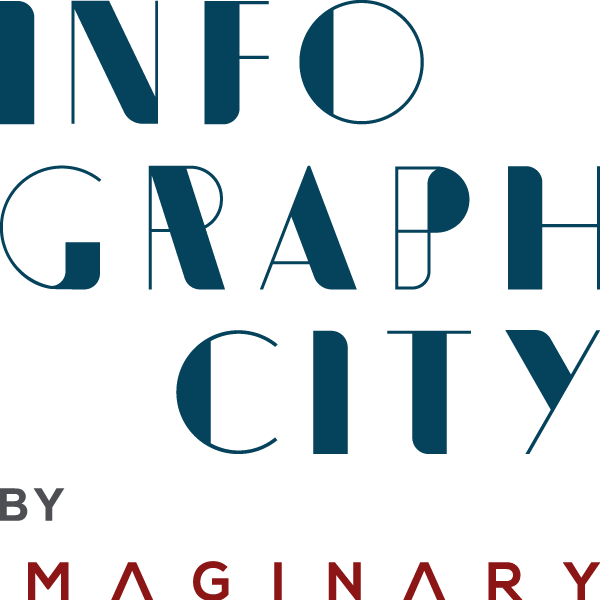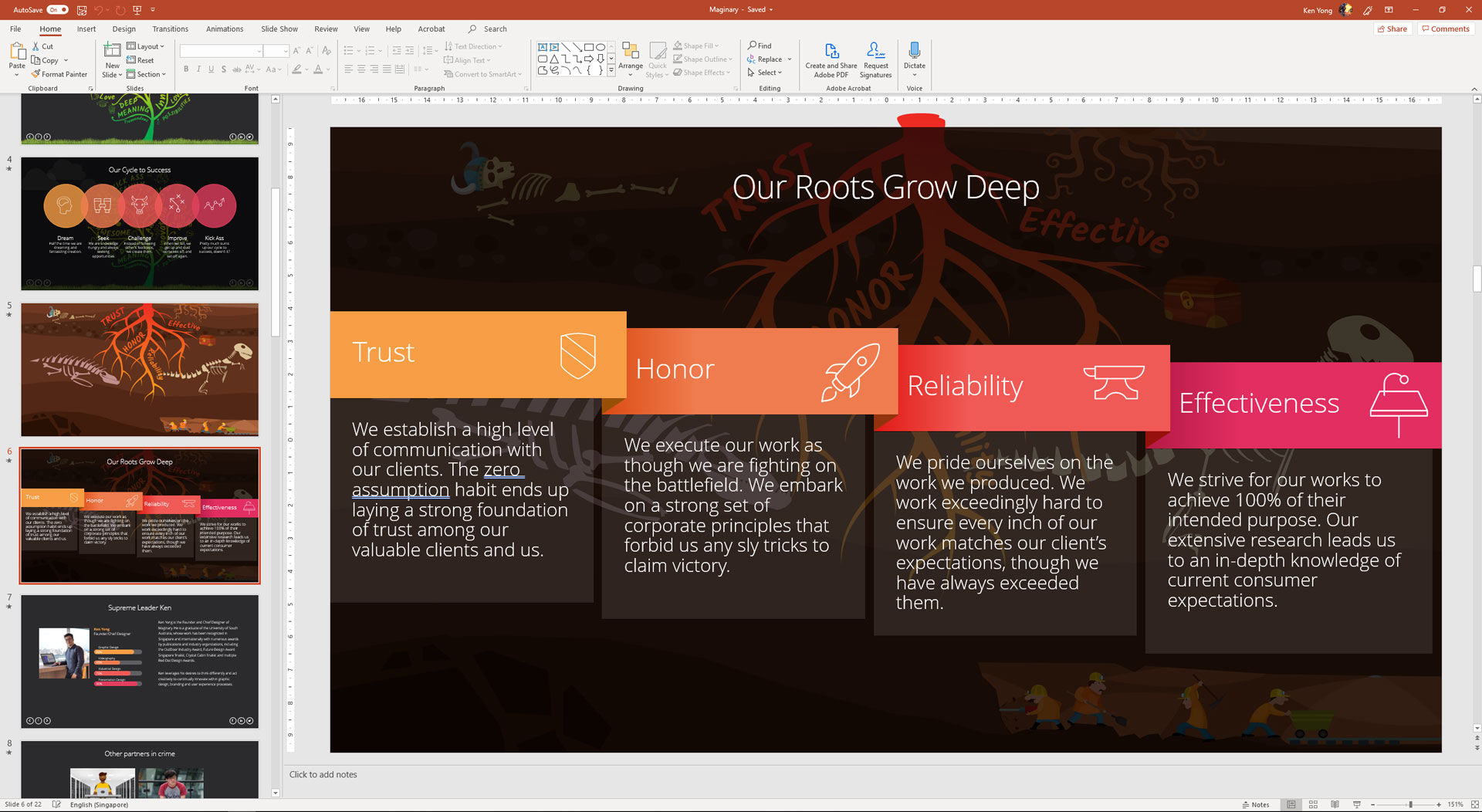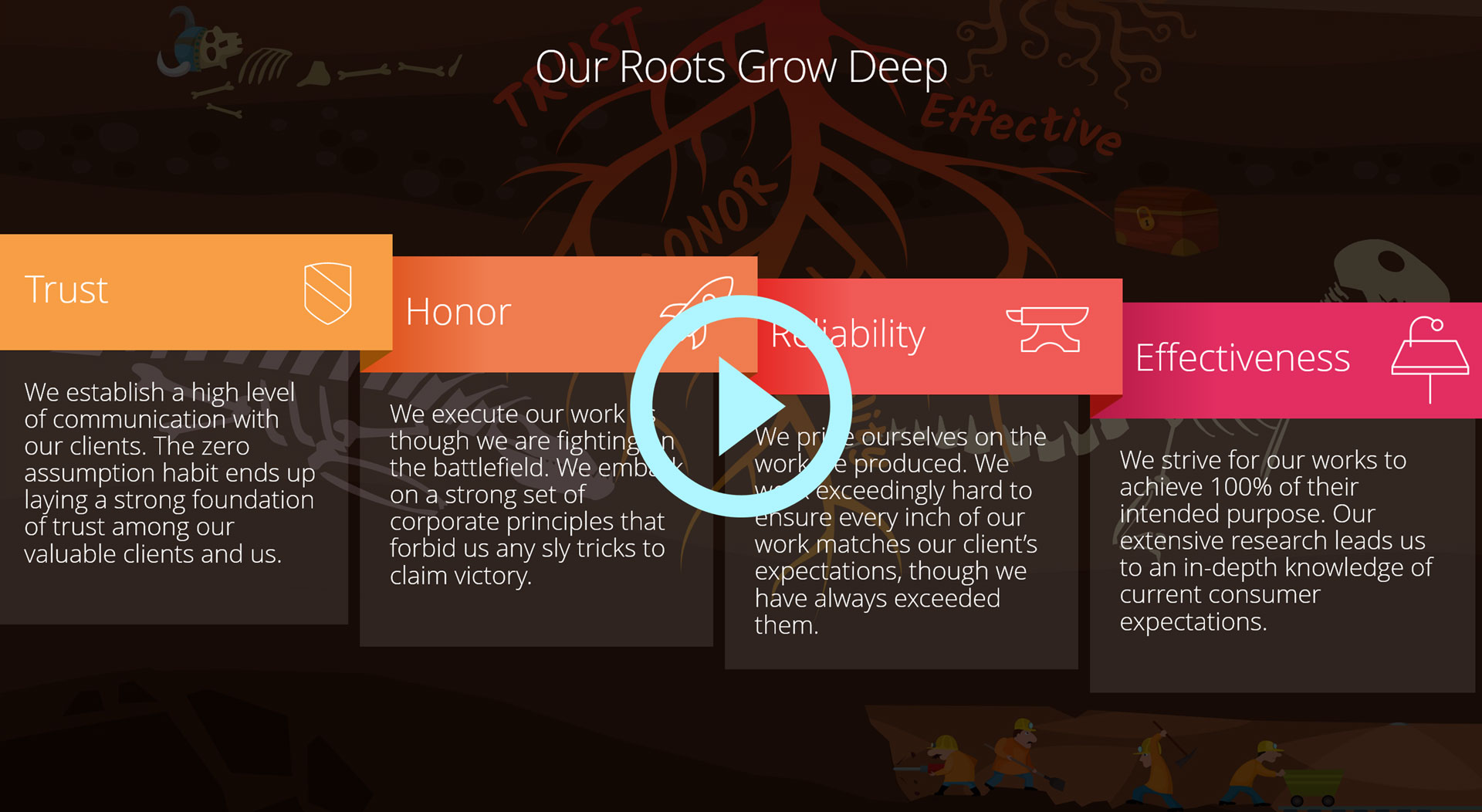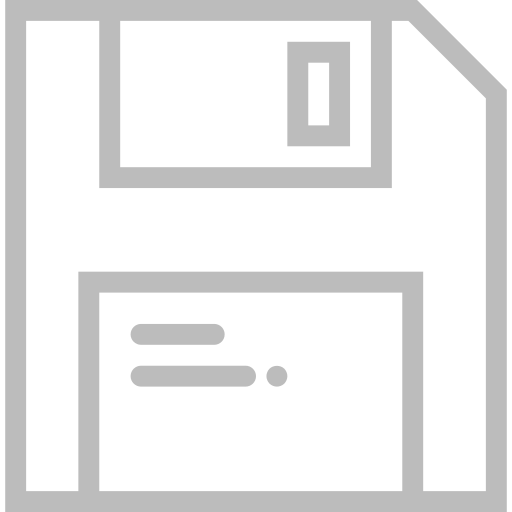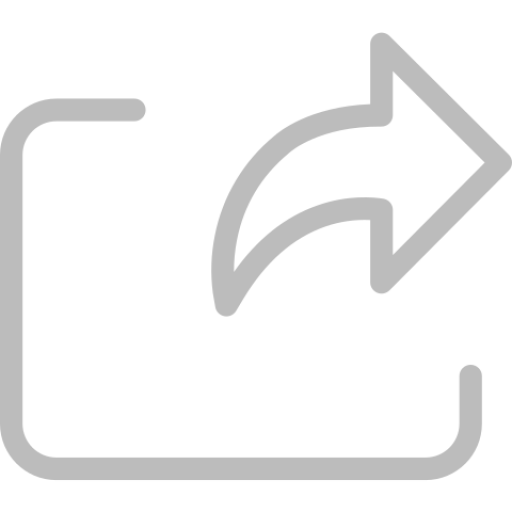Top 10 Presentation Design Trends to Watch in 2025
As we step into 2025, the realm of presentation design is undergoing a significant transformation. To captivate audiences and deliver messages effectively, staying abreast of the latest trends is crucial. Here are the top ten presentation design trends that are set to redefine how we communicate ideas in the coming year.

1. Immersive Virtual Reality Experiences
Virtual Reality (VR) has moved beyond gaming and entertainment into the world of presentations. By creating immersive VR experiences, presenters can transport their audience to different environments, making complex concepts more tangible. Imagine guiding stakeholders through a virtual prototype or offering a 360-degree tour of a facility—all within your presentation.

2. Augmented Reality Enhancements
Augmented Reality (AR) overlays digital information onto the real world, enhancing the way audiences interact with content. Incorporating AR elements—like interactive 3D models or dynamic data visualizations—adds a layer of engagement that static slides can’t match. This technology allows presenters to bring abstract ideas to life in a visually compelling manner.

3. Artificial Intelligence Integration
Artificial Intelligence (AI) is revolutionizing presentation design by automating routine tasks and offering intelligent suggestions. AI-powered tools can help with everything from generating slide layouts to optimizing content flow based on audience reactions. This integration enables presenters to focus more on crafting their message and less on the technicalities of design.

4. Interactive Content and Gamification
Engagement is key, and interactive content keeps audiences actively involved. Incorporating elements like live polls, quizzes, or even gamified challenges turns passive listeners into participants. This not only makes the presentation more enjoyable but also enhances information retention by fostering a hands-on experience.

5. Minimalist and Clean Design Aesthetics
The adage “less is more” holds true in modern presentation design. Minimalist aesthetics—with clean lines, ample white space, and concise text—help convey messages clearly without overwhelming the audience. This approach directs attention to the most important content, making presentations more impactful.

6. Data Storytelling with Advanced Visualization
Raw data can be daunting, but transforming it into a narrative makes it accessible and engaging. Advanced data visualization techniques—such as animated charts, interactive graphs, and infographics—turn numbers into stories. This trend emphasizes not just presenting data, but weaving it into a compelling narrative that resonates with the audience.

7. Personalized and Adaptive Presentations
Generic presentations are giving way to personalized experiences. By leveraging audience data and feedback, presenters can tailor content to specific interests and needs. Adaptive presentations might change in real-time based on audience responses, ensuring that the information delivered is relevant and engaging.

8. Integration of Multimedia Elements
The use of multimedia—videos, animations, sound clips—enhances storytelling by appealing to multiple senses. Integrating high-quality multimedia elements can illustrate points more vividly than text or static images alone. This trend acknowledges diverse learning styles and keeps audiences engaged through varied content types.

9. Focus on Accessibility and Inclusivity
Creating presentations accessible to all individuals is more than a trend; it’s a necessity. This includes using readable fonts, high-contrast color schemes, and providing subtitles or transcripts for audio content. By prioritizing accessibility, presenters ensure their message reaches a wider audience, including those with disabilities.

10. Cloud-Based Collaboration and Sharing
The shift towards remote work has accelerated the adoption of cloud-based presentation tools. These platforms allow for real-time collaboration, easy sharing, and seamless updates across teams, regardless of location. Cloud-based solutions ensure that everyone has access to the latest version of a presentation, streamlining the preparation process.
Conclusion
The landscape of presentation design in 2025 is characterized by innovation and a focus on audience engagement. By embracing these trends—from immersive technologies like VR and AR to the strategic use of AI and interactive content—professionals can deliver presentations that are not only informative but also memorable. Staying updated with these developments will be key to connecting with audiences and conveying messages effectively in the years to come.