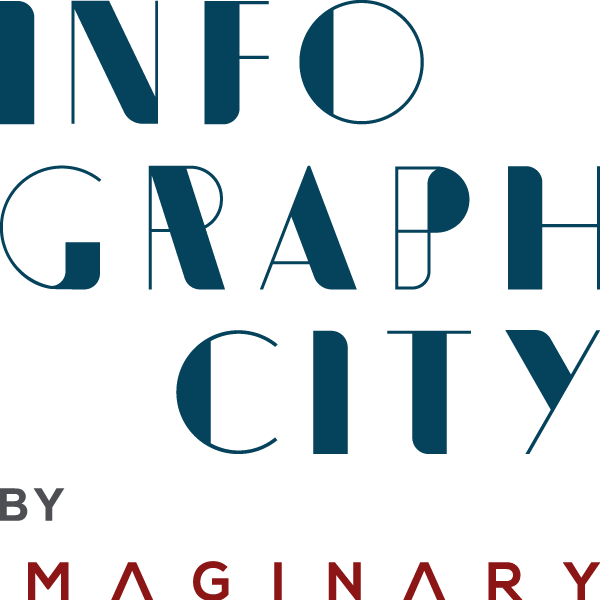In a world of ever-growing technology, it is no surprise that visual design has become an important part of presentations. In order to create engaging presentations, it is important to understand the principles of visual design and how to properly apply them to your presentation. Visual design is the practice of combining text, images, colors, and other elements to create a visually appealing and effective presentation. By understanding how to properly use visual design principles, you can create presentations that are engaging, informative, and memorable. This article will provide an overview of how to create engaging presentations in a visual design world.
Understanding the Principles of Visual Design
Visual design is the practice of combining text, images, colors, and other elements to create a visually appealing and effective presentation. By understanding how to properly apply visual design principles, you can create presentations that are engaging, informative, and memorable. Additionally, visual design is important for creating effective marketing materials. Visual design is the reason why some advertisements are extremely effective, while others are not. This can be due to the use of bright colors, exaggerated visuals, and other elements.
Some of the principles of visual design that you should be aware of include contrast, proximity, alignment, and symmetry. When you are designing your presentation, you should keep these principles in mind. By keeping these principles in mind, you can create visually appealing and effective presentations.
## Applying Visual Design Principles to Your Presentation
Contrast is the difference between two elements. In a presentation, this means the difference between your text and your visuals. You want to make sure that these two elements do not interfere with one another. If your visuals are too dark, they will be difficult to read. If your text is too light, it will be difficult to see. You also don’t want to make your visuals too bright, because then they will overpower your text. Visual weight is the amount of attention that is given to an element. Visual weight is important to keep in mind when you are designing your presentation. For example, charts and graphs are a commonly used element in presentations. But not all charts and graphs are created equal. Some charts and graphs are more important than others. So be sure to give those elements more visual weight. Visual direction is the path that your audience will follow when looking at your presentation. For example, if you have multiple pieces of text, you want to make sure that your audience reads them in the correct order. Visual flow is the amount of ease that your audience feels when looking at your presentation. Visual flow can be interrupted when you have too many elements on a page. So make sure to keep your slide design minimal so that your audience does not get confused or distracted by your design. Visual hierarchy is the order in which your audience will notice your visuals. For example, some visuals, such as charts and graphs, are more important than others. You want to make sure that your audience sees the most important visuals first. Visual weight plays an important role when creating visual hierarchy. But there are a few other elements that you should also keep in mind, such as proximity and alignment.
## Types of Visual Design Elements
Text – This is one of the most important visual design elements. Although visuals are important, you cannot have a good presentation without text. You should have some text on each slide, even if it is just a few words. Text can be either a headline or a body text. A headline should be short and sweet, while body text can be a few sentences long. Visuals – Visuals can include charts, graphs, photos, illustrations, and hand-drawn visuals. Keep in mind that visuals should support your topic and not overshadow your topic. A common mistake that people make when creating visuals for their presentation is making the visuals too complicated. This will make your presentation confusing and difficult to follow. Visual design – Visual design includes colors, fonts, and images. You should make sure that the colors you use compliment each other, fonts are readable, and images are relevant to your topic. Visual rhythm – This refers to the pace and timing of your visuals. You don’t want too many visuals on each slide, nor do you want too few. You want to create a visual rhythm that keeps your audience engaged. Visual rhythm also includes the order in which you present your visuals. Visual rhythm is often overlooked, but it is important for creating a visually engaging presentation.
## Guidelines for Creating Engaging Presentations
Your visuals should be visually appealing. You want your visuals to be visually appealing so that your audience does not get bored looking at them. They should also be relevant to your topic. Your visuals should complement your topic and should not be too complicated. Visuals should be consistent throughout your presentation. You want your visuals to be visually consistent so that they look like they are related to each other. You don’t want your visuals to look like they have nothing to do with each other. You also don’t want your visuals to look like they are fighting each other. Visual consistency will help your audience follow your presentation and will keep them engaged. Visuals should be placed at the right height. The best place to place your visuals is at the upper third of the slide. This is because the upper third of the slide is the most effective part of a slide. This is because the human eye naturally goes to the upper third of the slide. If your visuals are placed in the upper third of the slide, your audience will be more likely to engage with them. Visuals should be placed at the right width. The best width for your visuals is two-thirds of your slide. This is because a visual that takes up two-thirds of your slide provides enough visual content without being too cluttered. Visuals should be placed on the left side of your slide. When you place visuals on the left side of your slide, they should be to the left of the text. Visuals should be placed on the left side of the slide because most people are right-handed. When you are designing your presentation, you should keep the right side of the slide free of visuals. Visuals should be placed at a consistent distance away from each other. You don’t want your visuals to be too close or too far away from each other. You want them to be in the optimal visual distance so that they don’t look too crowded or too spread out. Visuals should be placed at the same distance away from the edge of the slide. You don’t want your visuals to be too close or too far away from the edge of the slide. You want them to be in the optimal visual distance so that they don’t look too crowded or too spread out.
## Tips for Making Presentations More Engaging
- A common mistake that people make when creating presentations is creating a boring, one-dimensional design that is all about visuals. So if you want to create an engaging presentation, you should include some text on each slide.
- Another mistake that people make when creating presentations is putting too many visuals on each slide. You don’t want to put too many visuals on each slide, because then your presentation will become cluttered.
- If you are in doubt about the visual design of your presentation, ask a friend or colleague to look at it and give you honest feedback. You want to make sure that your presentation is visually engaging and that it gets your message across.
- If you are creating a presentation for a large audience, you can create different versions of your presentation. You can then use a switch to flip between the different versions of your presentation. Doing this will allow you to create a visually engaging presentation for a large audience.
Examples of Engaging Presentations
Take a look at the following examples of visually engaging presentations.
First, let’s look at the Google “Beyond the Logo” presentation. This presentation is visually engaging because of the bold, oversized images. The images are significantly larger than the text and are placed on each slide. The images are also placed on the left side of the slide and not the center or the right side. The images are also consistent and are used in different presentations. Therefore, you can conclude that the images are part of Google’s visual branding.
Now, let’s look at an example from Apple. Apple is known for its visually appealing products. So it is not a surprise that Apple’s presentations are visually engaging. Apple’s presentations are visually engaging because they use large images and bold fonts. Apple’s presentations are also visually engaging because they use the same visual design across different presentations.
If you want your presentations to be visually engaging, you should use large images and bold fonts. You also want to use consistent visual design