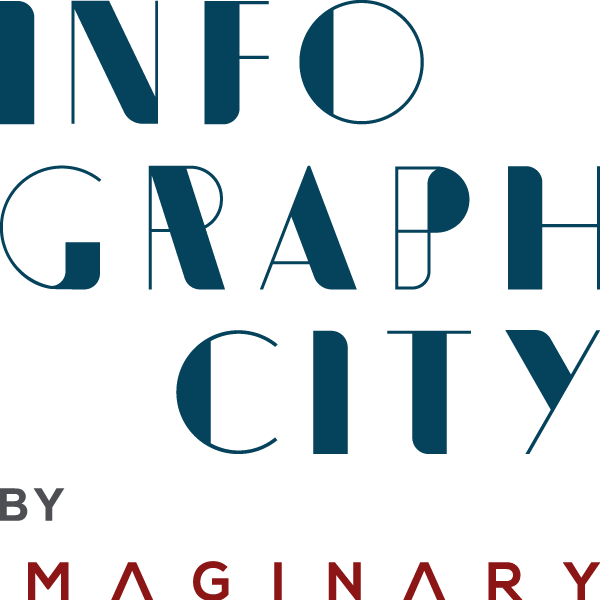How to Design a Presentation for Your CEO.
One of the most important aspects of any job is giving presentations. But not all presentations are equally as simple to prepare and design. Usually, you’ll need to tailor your presentation toward the needs and interests of your audience. This can be a significant challenge for some people. However, if you know what to do and what not to do, presenting will seem much easier than it was before.
Here’s a complete guide on how to design a presentation for your CEO:.
Prepare your CEO’s interests
Although you should tailor your presentation to the interests of your audience, it’s still important to know what your CEO wants to hear about. One way to find out is by asking questions before the meeting starts.
However, if you don’t have time for that, there are other ways to figure it out. For instance, does your CEO use social media? You could look at their recent posts or tweets to see what they’re interested in or what topics they may want to hear about.
The first step is usually gathering information on what the CEO has said they would be interested in hearing about. This could be anything from a new product line, a new technology, changes in leadership or company culture—anything that might pique their interest.
Know your presentation material
A great presentation is one that’s tailored to the audience. Think of your CEO as a busy person with a lot on her mind. If you want her to be interested in your presentation, you need to know what she wants and needs. You don’t want to waste time going over information she already knows or talking about something that doesn’t interest her.
Questions you should ask yourself:
-What does my CEO care about?
-What are the company’s goals?
-What is my role in the company?
These questions can help you create a speech that will grab your CEO’s attention and keep it.
Understand the perspective of your audience
The first step to understanding how to design a presentation for your CEO is understanding the perspective of your audience. Is your CEO more of an introvert or an extrovert? What are they most interested in?
For example, if your audience member values skills and expertise, you’ll want to emphasize that. You’ll want to make sure they know that you have the necessary skills for the job. But if they value creativity and innovation, you’ll need to show them examples of how you’ve been creative with previous projects.
Consider the environment in which you present
A presentation is a lot more than just a PowerPoint or Keynote–it’s an experience. It’s important to consider the environment in which you present. Where are you presenting? Who will be in attendance? What is the purpose of your presentation?
There are a few things that you should consider when designing your presentation to be presented in person. For example, if you’re presenting for a local organization or business, it’s likely that people will have questions and want to talk to you after your presentation ends. In this case, your presentation should include visuals and slides that summarize points so there isn’t a need for dialogue while presenting.
If you’re presenting in front of a large audience, however, it’s likely that people won’t have many questions about what you’ve said. In this case, it may be beneficial to include more detail and less imagery in order to keep people focused on your words rather than their own thoughts about what they see on the screen.
Design to suit your needs and audience
In order to design a great presentation for your CEO, you need to know what the needs and interests of your audience are. If you’re giving a presentation on the financial benefits of outsourcing, for instance, it’s important to tailor it toward the needs and interests of your CEO.
No matter what the topic is, it’s always best to design a presentation that meets the needs and interests of your audience. That way, they’ll be more likely to listen to you and take in everything you have to say.
Keep it simple and easy to follow
Presentations are not always the easiest thing to read, so keep the information concise and to-the-point.
The simpler you can make your presentation, the easier it will be for your audience to digest the information. If you’re giving a presentation that has multiple points, divide them into separate slides. This will help your audience stay on track with what you’re talking about without getting lost in irrelevant details.
If you provide any statistical data in your presentation, make sure to back it up with evidence. You want people to take what you say seriously, so make sure there’s something there they can trust.
Provide a clear introduction and conclusion
The introduction and conclusion are the most important parts of any presentation. They serve to frame what you’re going to be talking about and why it’s important, respectively.
Make sure to provide a clear introduction by describing the purpose of your presentation, the problem at hand, or the goal that needs to be achieved. If you do not have a clear introduction, then your listeners will have no idea what you’re presenting about.
When designing your conclusion, share your insights with your audience and reiterate what you’ve talked about in order for them to remember it better. You don’t want them getting confused or forgetting something important because you didn’t emphasize it enough.
Visuals should be relevant to the content of the presentation
First and foremost, you should make sure that the visuals in your presentation are relevant to the content. This may seem like an obvious point, but there are many people who use flashy graphics and images that don’t relate to what they’re talking about. It’s important that your presentation is on-point and doesn’t lose its audience because of unimportant visuals.
If you find yourself struggling with this, google “visuals for presentations” to find some examples of appropriate ones.
The graphic style should reflect your brand or company image
It’s a good idea to be consistent with your branding and design identity. You want your presentation to look professional and have the same style as the rest of your materials.
You’ll be able to create a more cohesive image with your company’s materials if you all use a similar graphic design, typography, color palette, and imagery.
For example, if you’re using a logo for your presentation, it should match the one on your website or marketing materials. If you’re using a different typeface from what is in use on your website, make sure there’s consistency when it comes to size and spacing. If you decide to change up the color palette in a section of the presentation, make sure you do so in a way that matches what has been used elsewhere in the document.
The final project should also be designed in a way that aligns with the company’s brand standards and identity guidelines. The best thing about this is that it will save you time because everything will already be set up how it should be.
Use color in moderation, not too much contrast.
The best color to use in your presentation is the color you’re presenting. When you’re designing a presentation, it’s best to choose colors that won’t clash with the background of the slide or with any images that are present on the slide.
It’s also important to remember that too much contrast can be just as bad as not enough contrast. For example, if you have a white font and an orange background, then your message will be hard to read for your audience.