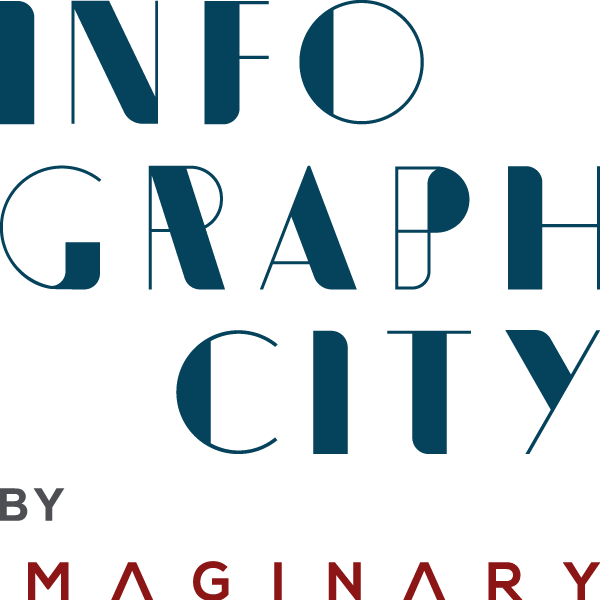How to Transform Your Presentations From PowerPoint to Video.
It’s been said that PowerPoint is the most used presentation software in the world. Nearly every meeting, class, and conference begins with someone connecting a laptop to a projector and launching PowerPoint. While this still happens today, it doesn’t have to be this way. Thanks to modern-day technology, you can now transform your presentations from PowerPoint to video using one of these cool tools. This will not only give you more flexibility when presenting but also help you stand out among your peers who are still using PowerPoint slides.
What are the benefits of video presentations?
There are many benefits associated with video presentations. First, you can record your presentation and upload it to YouTube or other video hosting sites. Video viewers will come across your content organically as they search for related videos or topics that interest them. Another benefit of video presentations is that it’s more engaging than PowerPoint slides. Video presentations keep the attention of the audience and encourage viewer interaction with the speaker.
Video also lets you make a strong first impression on potential clients and customers by demonstrating your personality and charisma, which is something you can’t do with a PowerPoint slideshow. Finally, video presentations allow for more creativity and creativity leads to better ideas!
How to use presentation software for video presentations
When you think of presentations, PowerPoint is often the first thing that comes to mind. But what if you want to take your presentation to the next level? What if you want to show your audience more than just text and images?
If this sounds like what you’re looking for, check out these tools that will allow you to do so. They’ll turn your PowerPoint presentation into a video presentation with little effort on your part.
There are six cool tools that can transform your PowerPoint slides into a video for free or at an affordable price:
* PowToon – This tool allows you to create animated presentations with voiceovers, photos, and music. All of these elements can help make your message more memorable and effective. PowToon also has over 10 million users and includes animations like bouncing balls and happy faces that will make your slides more dynamic.
User experience tips
When you’re using video, you have the opportunity to move around the room and interact with participants. This allows you to show your audience exactly what they need to see and engage them in a more personal manner than a static slide presentation.
You can adjust your camera angle or zoom in on an interesting point. You can even walk around the room and ask for feedback from participants during the presentation. They’ll be more invested in what you’re saying because they’ll feel like they’re part of the process.
Video also is advantageous for those who are presenting remotely or who want to share their presentations with an online audience. It’s much easier to share a video presentation than it is to distribute slideshows. Many websites, like YouTube and Vimeo, automatically embed videos into your blog post or webpage allowing viewers to watch without having to visit another website.
Conclusion
In summary, the benefits of video presentations are numerous. They have a wider reach, they can be shared more easily, and they have a longer life span. Plus, they are just more fun.
If you can’t decide if a video presentation is right for you, here are some questions to help you decide:
-Do you have a target audience?
-Do you have a lot of data to present?
-Do you have a complicated message to convey?
-Do you have a lot of time constraints?
-Do you want to get the most raving reviews for your presentation?
-Do you want to get your point across more easily?
If you answered yes to any of the questions above, then video presentations may be for you.