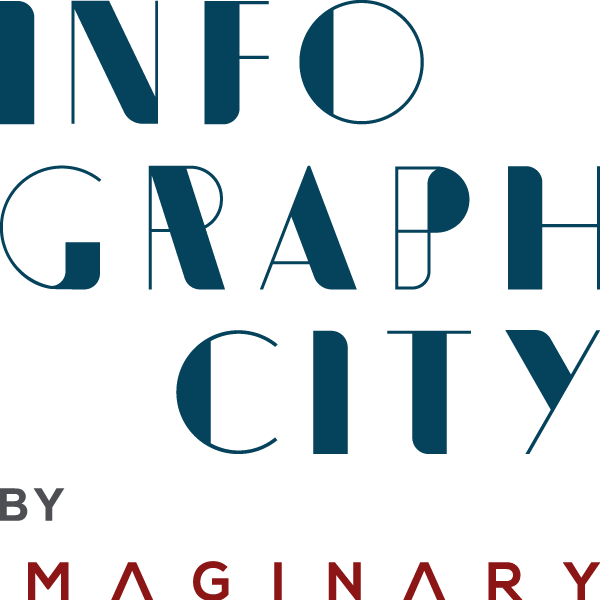Virtual Presentation Design: Tips on How to Maximize Your Virtual Meeting.
Virtual meetings are an excellent way to increase productivity, reduce travel costs, and make the most of your time. You can use virtual meeting software to share presentations, show your desktop screen, or even collaborate with others on a project. And if you’re giving presentations online, you know that there are plenty of things to consider in order for them to be successful. From the technology side to the design side, here are some great tips for virtual presentation success.
What to know before you create a presentation
– Know your audience. What is their age, level of education, and location?
– Prepare for technical bumps in the road. Make sure you have alternatives like a phone or Skype in case the internet goes down.
– Consider how much time you need to present your message. You may also want to break up your presentation into smaller sections so that people can jump ahead if they need to.
– Use visuals where possible, but keep them simple. You don’t want them taking away from what you are trying to say.
– Test out the presentation before giving it online so that you know what works and what doesn’t work with your audience.
– Practice using your slides if giving a live presentation because it will be different than letting someone else click through them on their own computer screen.
Presentation Design: Tips for Optimizing your Virtual Meeting
Virtual meetings are great for collaboration, but design is still important. Here are some tips that will help your presentations look their best no matter what.
1) Keep it simple
Don’t clutter up the screen with too many animations or graphics. If you have too many things going on, there’s a good chance your audience won’t be able to follow along. Keep presentations to one or two slides at most without any animation or graphics.
2) Share the screen
One of the best ways to increase engagement during a virtual meeting is to share your desktop screen with your meeting participants. This way they can see what you’re doing and feel like they’re in the same room as you are. And if you do have animations or graphics on your desktop, try turning them off before sharing
3) Adjust font size and highlighter colors
The default font size on most laptops is fairly small, so make sure it’s readable by increasing it before presenting. Make sure all fonts are easy to read and contrasting colors are easy on the eyes as well
Technology and Setup for Effective Virtual Meetings
The first step to a successful virtual meeting is picking the right software. There are plenty of options, so it’s important to find one that fits your needs and offers all the features you need.
After you’ve picked the right software, it’s time to set up your computer for presentations. This might include adjusting your display resolution and making sure your projector or screen is in focus. Make sure you have a stable internet connection and that everyone on your team can hear you clearly – this probably means using a headset and microphone rather than just the laptop speakers.
Conclusion
What is Virtual Presentation Design?
Virtual Presentation Design (VPD) is a process by which a presentation is designed to be presented virtually. This could be in person or remotely. The design needs to be optimized for the virtual environment to be effective. It’s important to know the technology and setups that will work well for your meeting and what you need to keep in mind when creating your presentation.