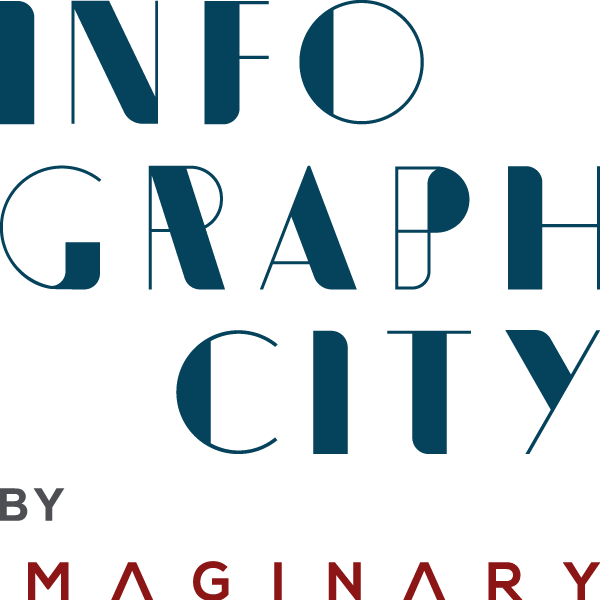Have you ever sat through a presentation so monotonous that you found yourself watching the clock more than the slides? You’re not alone. As professionals seek more engaging ways to connect with their audiences, many are moving away from PowerPoint in favor of alternative presentation tools. This shift could signal the end of dull presentations and usher in a new era of dynamic storytelling.
Understanding PowerPoint’s Traditional Role
Before diving into why PowerPoint is losing its appeal, let’s revisit what it is. PowerPoint is a software program that allows users to create on-screen presentations composed of slides filled with text, images, and sometimes videos. Often, these slides include animations or transitions—for example, displaying a company’s logo on one slide before shifting to their mission statement on the next. While PowerPoint has been the default tool for presentations for decades, it’s not always the most effective option for engaging an audience.
Why Are Professionals Moving Away from PowerPoint?
So, why are many presenters ditching PowerPoint? Here are some key reasons:
- Lack of Engagement: Traditional PowerPoint presentations can be static and uninspiring, leading to disengaged audiences.
- Predictability: Overreliance on standard templates makes presentations feel repetitive and unoriginal.
- Limited Interactivity: Modern audiences crave interaction, which PowerPoint doesn’t inherently provide.
- Emergence of Innovative Tools: New software options offer more dynamic features and customization.
As a result, many are exploring alternative platforms that offer greater creativity and audience involvement.
Alternatives to PowerPoint
When you’re preparing to deliver a compelling presentation, numerous tools can help you stand out. Here’s how some popular alternatives compare:
Prezi
Prezi is a cloud-based presentation platform that uses a zoomable canvas, allowing for non-linear storytelling. Its interactive and visually engaging format can make your content more memorable. Instead of flipping through slides, you navigate through a spatial map of your ideas, keeping the audience intrigued.
Google Slides
Part of the Google Workspace suite, Google Slides enables real-time collaboration, making it ideal for team projects. Multiple users can work on the same presentation simultaneously from different locations. Plus, it’s cloud-based, so your work is accessible from any device with internet access. Read More.
Apple Keynote
For Mac users, Keynote offers a sleek interface with powerful graphics capabilities. It provides a range of professional-looking templates and animations, allowing you to create visually stunning presentations that capture attention. Read More.
Canva
Canva is a user-friendly design tool that includes presentation templates among its many features. With a drag-and-drop interface and a vast library of images, fonts, and graphics, you can create custom presentations without needing advanced design skills.
The Shift Toward More Engaging Presentations
The move away from PowerPoint reflects a broader trend toward more interactive and visually captivating presentations. Audiences today expect more than bullet points and static images; they want stories brought to life through multimedia elements and interactive content.
By embracing alternative tools, presenters can:
- Enhance Audience Engagement: Incorporate videos, animations, and interactive elements to keep viewers interested.
- Encourage Interaction: Use features like live polls or Q&A sessions to involve the audience directly.
- Customize Visuals: Break free from generic templates and tailor the design to your brand and message.
- Collaborate Easily: Work with team members in real-time to develop content that resonates.
Conclusion
PowerPoint’s dominance in the presentation world is waning as professionals seek more innovative ways to communicate their ideas. With a plethora of dynamic and interactive tools available, it’s easier than ever to create presentations that not only inform but also inspire and engage your audience.
So, the next time you’re gearing up for a presentation, consider exploring these alternatives. You might discover that leaving PowerPoint behind leads to more impactful and memorable presentations.