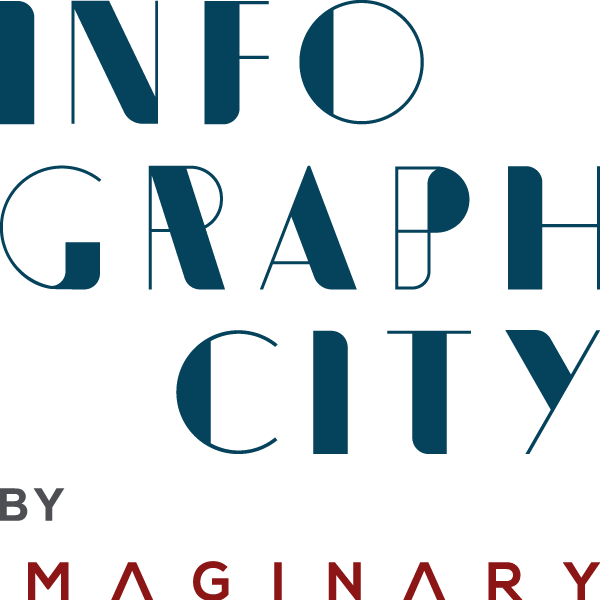The One-Step Guide to Presenting Your Design – Ideas for Graphic Designers, Design Students and Non-Designers!
Presenting your design can be a daunting task to take on. You may feel like you need to know graphic design in order to present your design in the best light, but that’s not true! This article will give you tips and tricks to help you create a presentation for your design, no matter what your skill level is. From understanding how to organize ideas, to creating an engaging introduction and choosing the right background, we’ll guide you through it. Don’t fret — we’re here for you!
Presenting Your Design
Some people think that you need to be a graphic designer in order to present your design well. But that’s not true! You don’t need any graphic design background at all to create an amazing presentation.
However, there are some basic rules that you should follow to make sure your presentation is effective.
For example, it’s best if you start with a clear introduction. Make sure the audience knows what your design is about and why they’re looking at it. Envisioning who your presentation is for will help you determine what information is important for them to know before viewing the rest of the slides.
It’s also important to include visuals throughout your presentation, but make sure they are relevant! This will help organize ideas better and keep the audience engaged with the content on each slide.
Finally, remember to choose a background color or pattern that matches your design theme. It will create continuity throughout your presentation and bring everything together beautifully!
The Basics of Graphic Design
Presentations
Presenting your design can be a daunting task to take on. You may feel like you need to know graphic design in order to present your design in the best light, but that’s not true! This article will give you tips and tricks to help you create a presentation for your design, no matter what your skill level is. From understanding how to organize ideas, to creating an engaging introduction and choosing the right background, we’ll guide you through it. Don’t fret — we’re here for you!
Collecting and Organizing Ideas
Before you even begin designing, you need to collect your thoughts. For the best results, you’ll want to come up with a clear goal for your design. Are you trying to promote a new product? Or are you designing an identity system for a company? Once you have an idea in mind, it’s time to organize your thoughts.
You can write everything down on paper, but there are plenty of digital platforms that can help as well. You can use programs like Adobe Ideas or Sketch to collect ideas and create rough layouts. It’s also smart to sketch out some rough ideas on paper before jumping into any design software so you have something to refer back to if things don’t go as planned.
Organizing your ideas will save you lots of time. And hey, it might even make the process more enjoyable!
Introducing Your Design
There are many benefits to presenting your design to others, but there are also some risks. You may be worried that you need to know graphic design in order to present your design in the best way possible. Don’t worry! Most of the time, you don’t need skills in graphic design to create a great presentation for your design.
You can still present your design using PowerPoint or Keynote, by using templates and graphics that are already available. It’s important to remember that if you are speaking about something visual, like a logo, it’s helpful to have visuals available as well. For example, if you’re presenting a logo for a bakery, make sure you have pictures of their pastries or other delicious foods on-hand. This will help people visualize what they’re talking about and it will help them be more engaged.>>>
Backgrounds and Colors
Designers often spend more time on the background of their presentation than anything else. You want to make sure people are drawn in and interested, so choosing the right color scheme is important.
The colors you choose should be complementary to one another. This means that they shouldn’t clash with each other or create a visually distracting effect. For example, purple and yellow are complementary colors that would work well together.
You also want to make sure your background doesn’t distract from your design. For example, if you have a lot of text on your slides, you don’t want a busy background image or pattern that will confuse your audience or interrupt their attention span.
It’s best not to use pictures as backgrounds unless you have an eye for design yourself. Choose something simple like a solid color or gradient, both of which are easy on the eyes and won’t distract your audience’s attention away from what you’re trying to say with your design.
Black and White Backgrounds
Choosing the right background for your design can make or break the presentation. A lot of designers are partial to black and white backgrounds because they showcase lines, shapes, and textures beautifully. However, if you’re using a color scheme in your design, it might be wise to choose a more colorful background after all.
A good rule of thumb is that you want to use colors that are complementary to the colors in your design. You may also want to consider using colors that are darker than any color in your design so they will not distract from your work.
The last thing you want to do is put together an awesome design only to have it suffer because of an underwhelming background choice!
Funky Patterns or Gradients
Gradients have been a popular choice in the design world for a while. They’re a great way to add depth and dimension in your work. They’re especially popular in web design because they allow designers to use a very limited color palette with two shades of one color, instead of being limited to just one.
But gradients have their downfalls, too. Sometimes when you have gradients in content or titles, you can’t read them easily. When deciding whether gradients are right for the project, keep these things in mind:
– What medium will it be used on? Is it for print or screen?
– How much text is there? Will readers need to know what’s written?
– What is the message of the design? Does adding gradients make the message clearer or more confusing?
Themes for the Presentation
The first thing you want to do is decide on the theme for your presentation. This will help you make decisions about what to include in your design.
Before you begin piecing together your presentation, think about the type of work you are presenting. Is it a logo? A brochure? A website? This will help you determine which type of theme would be best suited for your design.
After deciding on the type of work, there are specific themes that may be more appropriate for that particular project. Do some research online or talk with colleagues to get ideas about common themes in graphic design projects like logos, brochures, and websites. It’s important to choose a design that has an iconic feel rather than one that is too abstract.
Once you’ve determined the theme, it’s time to get started putting things together! You’ll want to remember these three steps: Organization, Design Elements, and Presentation Style.
Coloring an Image to Match Your Theme
One of the easiest ways to create a presentation for your design is by coloring an image to match your theme. Coloring an image can make it easier to understand, and it adds a personal touch.
For example, you could take a picture of a waterfall and add a light blue gradient over the photo in photo editing software. This would be a great way to present any design that is going in a water-themed design.
Coloring an image is a simple process that can help you create a compelling presentation for your design!
Conclusion
Presenting your work can be a daunting task, but with the help of these tips, you’ll have a simple, effective presentation.
Remember, first impressions are everything. As a designer, you know that first impressions are everything. Presenting your work can be a daunting task, but with the help of these tips, you’ll have a simple, effective presentation.
Take these tips into consideration before your next big design presentation. You’ll be glad you did!