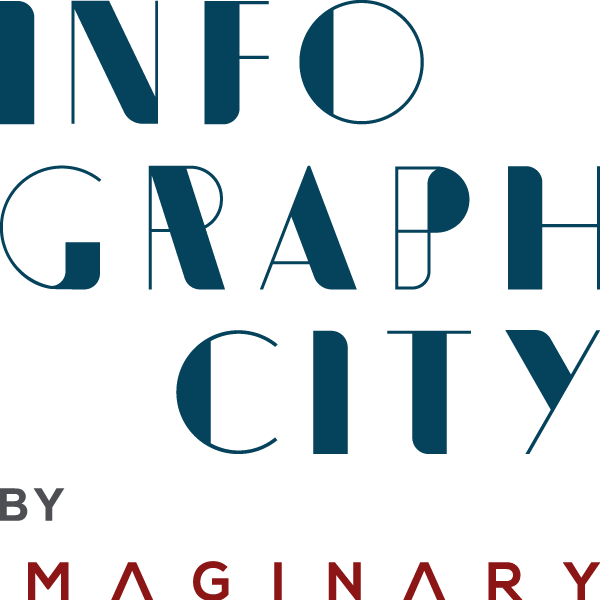Making an effective presentation can be a daunting task, especially in 2023 when so much of our work is done remotely. But with the right tips and tricks, you can make an impressive showing that is sure to captivate an audience. Whether you are looking to give a presentation in-person or virtually, these tips will help you craft an effective presentation that will leave a lasting impression. From choosing the right visuals to mastering your delivery, you’ll have all the tools you need to create a memorable and impactful presentation. Let’s take a look at some of the tips and tricks on how to make effective presentations in 2023.

Choosing the right visuals
Whether you are presenting remotely or in-person, visuals can make a big impact. This includes images, graphs, charts, and graphs. If you are presenting in-person, you can project your visuals on a screen for the whole room to see. You can also print them out and distribute them to your audience ahead of time. If you’re presenting virtually, visuals can be projected onto a screen or displayed on your computer screen so everyone can see them. Visuals can help you make your point more effectively by breaking up information and offering a visual representation of data. They can also help you engage your audience by providing examples, illustrations, and diagrams that help your message come to life. When choosing visuals for your presentation, make sure they are relevant to your presentation topic and also easy to read from a distance. You don’t want to distract your audience by making them squint to read.
Crafting an effective presentation structure
An effective presentation is not an accident. It’s a carefully crafted communication that is designed to engage the audience and get them to take action. This starts with the right presentation structure. While there is no single right way to structure a presentation, there are a few key elements that will help you make an impact.
- Start with a captivating introduction and a clear message – Your first task is to start with an introduction that captures your audience’s attention and clearly communicates the main takeaways of your presentation. This introduction should also help you transition from your elevator pitch to a full-blown presentation. Start by clearly identifying your audience, the problem that you want to solve, and the solution that you provide. This will help you craft a clear and engaging introduction that will hold your audience’s attention from the start.
- Keep your message focused – Once you’ve captured your audience’s attention with your introduction, you want to keep their attention by keeping your message focused. This means avoiding any unnecessary information or tangents. You want to keep your audience’s attention by ending your presentation with the same message you started with. If you’re speaking to a group, you can repeat your key message throughout your presentation to help drive it home.
- Build your presentation structure like a pyramid – For more on effective presentation structures, take a look at the pyramid structure. This is a tried-and-true approach to structuring presentations that offers a framework that is easy to follow. By building your presentation like a pyramid, you can make sure that each piece of information is relevant and contributes to the whole.
- Use the right pace to engage your audience – Speaking of engaging your audience, you also want to consider the pace at which you deliver your presentation. While there’s no hard and fast rule for the ideal pace at which you should speak, you want to find the right rhythm that keeps your audience engaged without rushing through your presentation.
Creating an engaging presentation design
If you want your presentation to be effective, you’ll want to design it with your audience in mind. This includes things like the colors you choose and the fonts you select. You also want to consider the layout of your presentation, the background design, and the content you choose to illustrate your points. All of these elements contribute to the design of your presentation and can greatly impact how your audience receives your message. Here are a few things you can do to create an effective design for your presentation.
- Consider your audience – While it may seem like a simple step, you want to consider who you’re presenting to and tailor your presentation design to meet their needs. This means making sure that the colors you select are appealing to your audience. It also means that you should tailor your presentation design to the environment in which you plan to present. If you plan to present in-person, you may want to consider visual aids such as visuals, charts, and graphs.
- Select the right colors – While you can use a variety of colors in your presentation design, you want to select colors that complement each other as well as your content. You also want to select colors that appeal to your audience. This can help you strengthen your message and engage your audience.
- Use the right fonts – Similarly, you also want to select fonts that complement your design and content. While you can use a variety of fonts in your presentation design, you want to select the right font for your content. This can help strengthen your message and engage your audience.
- Consider the presentation layout – You also want to consider the layout of your presentation. This includes things like the size of the slides, how long each slide should stay up, and the order in which you display your content.
- Use visuals to illustrate your points – Finally, you want to select visuals to illustrate your points. This can include images, graphs, data, statistics, and illustrations. You can add these visuals to your presentation design by using a slide deck such as PowerPoint or by projecting them onto a screen if you are presenting in-person.
Utilizing the right technology
If you are presenting remotely, you may want to consider using a screen-sharing tool so your audience can follow along with your presentation. This can help you share your screen in real time and allow you to walk through your presentation with your audience. You can even use tools like Zoom or Google Hangouts so that your audience can also ask questions and provide feedback during your presentation. This can help put your audience at ease and allow them to actively engage with your presentation.
If you are presenting in-person, you may want to consider using a presentation clicker to help drive your points home. These presentation clickers allow you to advance through your slides, take polls, and even have your presentation translated in real time.
Mastering your delivery
Once you’ve crafted an effective and engaging presentation, you want to make sure your delivery is equally as strong. This includes things like your posture, your volume, and your rate of speech. It’s also important to remember to breathe, especially if you’re nervous. You also want to avoid any distracting habits like cracking your knuckles or fidgeting with objects. You can also use a few simple techniques to help you deliver your presentation with confidence.
- Speak from your diaphragm – You want to make sure that you are standing behind your presentation and that your audience can hear you. You also want to avoid speaking from your throat, which can make you sound tense and strained. Instead, you want to speak from your diaphragm and project your voice so that your audience can hear you.
- Use your hands to drive your points home – You also want to use your hands to drive your points home. This can help you stay relaxed and help you avoid sounding rigid and stiff. You can gesture with your hands as you speak to help drive your points home or use your hands to illustrate visuals in your presentation.
- Pace your speech – You also want to pace your speech so that it flows naturally. This can help you avoid rushing through your presentation. You also want to avoid stalling in the middle of your presentation.
Engaging with your audience
As you are presenting, you want to actively engage with your audience. This means you should be aware of your audience’s reactions and willing to take feedback and questions. If you’re delivering your presentation in-person, you can use eye contact to connect with your audience. You also want to make sure that you’re not too intense or aggressive. And you want to avoid focusing too much on one person as this can make it hard for others to join the conversation. Even if you’re presenting remotely, you can still actively engage with your audience. You can use tools like polling and chatbots to gauge your audience’s reactions and receive feedback. You can also use tools like Zoom or Google Hangouts to allow your audience to ask questions and provide feedback during your presentation. This can help put your audience at ease and allow them to actively engage with your presentation.